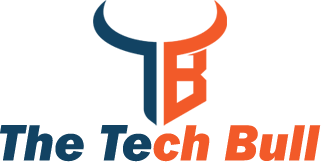Amazon Fire Stick: Unleashing the Power of Your TV
Streaming has become a vital component of our entertainment environment in the digital age. Despite the abundance of streaming devices on the market, the Amazon Fire Stick has managed to carve out a niche for itself. This small but mighty device has completely changed the way we consume media by providing us with an abundance of entertainment choices.
Introduction
We will delve into the world of the Amazon Fire Stick in this article, learning about its features, advantages, and how it can improve your TV-watching experience. We can help you with everything from configuring the device to finding hidden features.
What is Amazon Fire Stick?
You can access a variety of streaming services, apps, and games on your TV with the innovative Amazon Fire Stick streaming media player. You can turn a regular television into a smart TV at a reasonable price and gain access to a vast content library.
Why Choose Amazon Fire Stick?
Let’s start by understanding why Amazon Fire Stick is a popular choice among streaming enthusiasts.
1. Affordability
One of the key reasons to choose the Amazon Fire Stick is its affordability. It offers a budget-friendly way to access a wide range of content without investing in an expensive smart TV.
2. Compact and Portable
Because of its extreme compactness, the Fire Stick is convenient to carry around. You can conveniently take your entertainment with you wherever you go, whether you’re traveling or staying with friends.
3. User-Friendly Interface
Amazon Fire Stick boasts a user-friendly interface that’s easy to navigate, ensuring a hassle-free experience for users of all ages.
Setting Up Your Amazon Fire Stick
Now that you’re convinced of the benefits, let’s dive into setting up your Fire Stick.
1. Unboxing
Upon opening the packaging, your Fire Stick will come with a remote control, a USB cable, two AAA batteries, a power adapter, and the device itself. Once the Fire Stick is plugged in for power, connect it to your TV’s HDMI port.
2. Pairing the Remote
The remote control should automatically pair with the Fire Stick. If it doesn’t, press and hold the Home button for ten seconds.
3. Connecting to Wi-Fi
Follow the on-screen instructions to connect your Fire Stick to your Wi-Fi network.
4. Logging in to Your Amazon Account
Sign in with your Amazon account or create one if you don’t have an existing account.
Exploring the Features
With the setup complete, let’s explore some of the exciting features of Amazon Fire Stick.
1. Voice Control
The remote control comes with a voice control feature, making it effortless to search for content using your voice.
2. Alexa Integration
Amazon’s virtual assistant, Alexa, is seamlessly integrated into the Fire Stick, allowing you to ask questions, control smart home devices, and more.
3. App Library
The Fire Stick provides access to a vast library of apps, including popular streaming services like Netflix, Amazon Prime Video, Hulu, and more.
Hidden Tips and Tricks
Unlocking the full potential of your Fire Stick involves knowing some hidden tips and tricks.
1. Screen Mirroring
You can mirror your smartphone or tablet screen to your TV, enhancing the viewing experience.
2. Parental Controls
Set up parental controls to monitor and restrict the content accessible to children.
3. Sideloading Apps
While the Fire Stick has an extensive app library, you can sideload apps to expand your options.
Conclusion
To sum up, the Amazon Fire Stick is revolutionary in the realm of home entertainment. It appeals to a broad spectrum of users with its features, affordability, and convenience. The Fire Stick has something to offer everyone, regardless of your viewing preferences—movie buffs, sports fans, or casual viewers.
Frequently Asked Questions
1. Can I use the Fire Stick with any TV?
Yes, as long as your TV has an HDMI port, you can use the Amazon Fire Stick.
2. Do I need an Amazon Prime subscription to use the Fire Stick?
While it’s not mandatory, having an Amazon Prime subscription enhances your content options.
3. Can I play games on the Fire Stick?
Yes, the Fire Stick offers a selection of games that you can play using the remote or a compatible controller.
4. Is it possible to connect Bluetooth headphones to the Fire Stick?
Absolutely, you can pair Bluetooth headphones with your Fire Stick for private listening.
5. Can I take my Fire Stick abroad and use it?
Yes, you can use your Fire Stick abroad, provided you have access to a Wi-Fi network.
Read More: Amazon UK

 Fashion7 years ago
Fashion7 years ago
 Entertainment7 years ago
Entertainment7 years ago
 Tech9 months ago
Tech9 months ago
 Business9 months ago
Business9 months ago